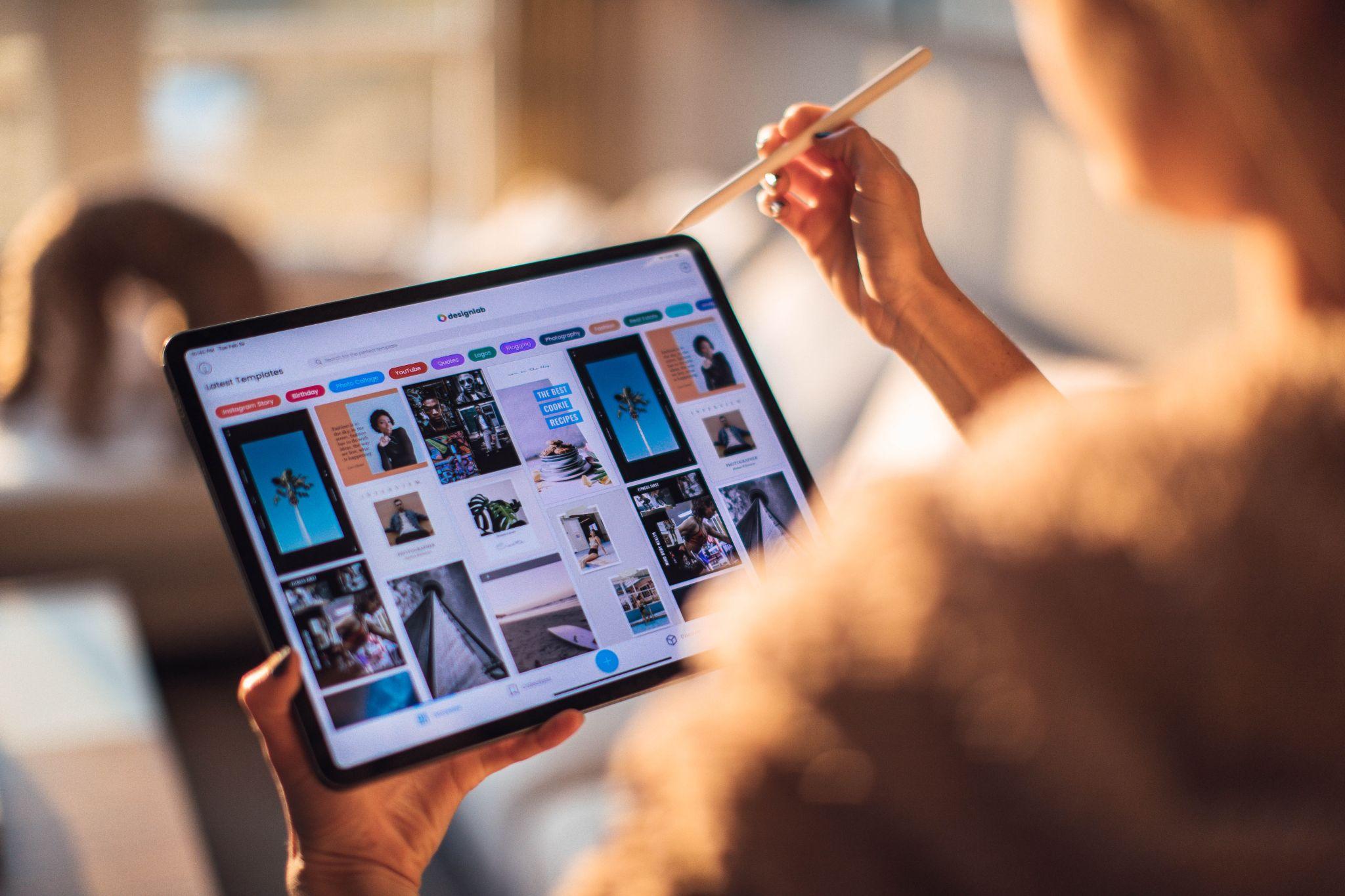
If you’re reading this, you might need assistance figuring out a tax deduction, tracking a specific item, finding a recipe, or reading movie reviews. So where exactly do you go? The internet, of course! There is a wealth of information at your fingertips, but knowing where to start looking can be overwhelming.
People today have unprecedented access to information thanks to the development of the internet. Google handles over 3.5 billion searches daily, equating to over 40,000 searches per second. However, this practice creates a dilemma because there is so much data to sort through. It becomes challenging to differentiate between reality and fiction or between one person’s opinion and another.
People usually rely on a search engine to help narrow down their results. However, most of the time, people will do a quick search on Google or Wikipedia and then copy and paste the results into their work. Unfortunately, many people need to gain the skills to do adequate research online, leading to plagiarism.
That’s why it’s essential to have the skills to find what you need when you go online efficiently. So here are 12 hacks for finding relevant information online.
- Put AI to Work
One area where smart technology is taking over is search. Smart technology, including Alexa, Siri, ChatRPG, Google, etc., is unquestionably dominating the search market. Intelligent search is propelled by artificial intelligence, which allows computers to decipher the natural language. In addition, it can also apply machine learning to understand the structure of documents, refine search results, and sort content into categories.
Intelligent search, backed by artificial intelligence technology, removes data silos and quickly assists employees and customers in finding the information they require. End users can utilize intelligent search to extract information from everywhere and in any format, including webpages, digital content, databases, document management systems, webpages, on paper, and other locations.
- Choose Your Keywords Carefully
Search engines rely on keywords, specific words, or phrases users enter to narrow the results they are shown. Keywords help search engines understand what each page of your website is about. Therefore, picking the right keywords is crucial to get the most out of a search engine. Keywords should be as topic-specific as possible. For example, if you’re looking for a “car,” you may refine your results by specifying a make and model.
- Provide More Information
Sometimes you need to narrow your search, perhaps for a news story, image, or video. You can usually find the links to these customized searches near the search bar at the top of most search engines’ homepages. In addition, you can refine your search results by including more precise information, such as the organization’s name or location.
- Look for High-quality Websites
The internet makes researching practically any topic easier, but it also has drawbacks. Exactly how reliable is data found on the web? Examine the domain extension to see if it ends in “edu,” “gov,” “org,” or “com,” which all indicate if the site is government, nonprofit, or commercial. Sites with .edu or.gov extensions tend to be viewed as most trustworthy.
- Refine Your Search Results
Google’s filter features help refine search results. They’re simple to use and easy to find on Google. Visit Google and type your query into the search bar to search. Filter results using the criteria below the search bar. For example, Google lets you search for photographs, videos, news articles, product listings, or a specific area.
- Used Advanced Search Features
Wildcards can be used in a search on most search engines. When you do this, you’re telling the search engine that any character can stand in for the asterisk. Wildcards can take the form of asterisks, hashtags, or question marks. However, asterisks are most commonly used. This is because asterisks can fill in any blanks in a statement, lyric, or phrase. To apply this strategy, simply write the words you are familiar with and replace any unknown ones with an asterisk.
- Look For Listicles
Listicles are articles that are written in the style of a list. The most common listicles are top 10 lists organized around a specific topic. Listicles are helpful since they provide quick access to numerous information that may help answer a question. A listicle allows the reader to scan and absorb key information points quickly.
- Seek Out Customer Reviews
Customer review is crucial for building a solid brand and generating more leads and sales. Positive internet reviews from customers help to develop trust in your company. Potential buyers who read positive internet reviews build confidence in your company, products, or services.
- Learn To Spot Fake News
Fake news refers to articles that have been written with the intent to mislead or confuse their audience. It’s a good idea to double-check your sources to ensure you’re getting everything. Verify your information with various references to check whether they yield the same results. Fortunately, various trustworthy news organizations, such as factcheck.org, snopes.com, or politifact.com, routinely publish fact-check reports.
- Use Content-Specific Searches
The most time-efficient and accurate way is to use quotation marks around a phrase or name to restrict the search to that specific string of words. An exact phrase search is a great way to narrow your search and exclude fewer relevant results. For example, if you search for “Spiderman movie,” only results related to the film will be returned, rather than any results relating to the spider insect.
- Use Google Scholar
Google Scholar is a convenient tool for searching across a wide range of academic publications.
Searching scholarly literature using Google Scholar is free. Google Scholar is a search engine that can help you locate valuable articles from any field of study anywhere in the world. Many researchers and students rely on Google Scholar as their primary resource for searching scientific literature.
- Watch Out For Advertisements or Paid Results
Keep an eye out for sponsored content and paid search results. You can see “Ad” in the search description for the top results on Google. This means that the website is advertising on that page and may not be the best possible result for your search. Look for search results that do not have an “Ad” in the description.
Use Only Trusted Sites
Using primary sources is the only way to receive trustworthy information. Therefore, make it a point to only go to websites run by reputable organizations that have been operating for a while and can attest to their credibility and honesty. Organizations, including governments, charities, philanthropies, and educational institutions, often use such sites.
Leave a Reply